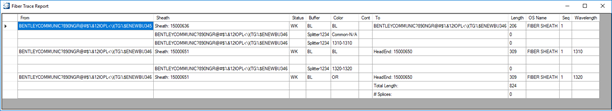Trace Fiber
- From the Fiber Review dialog box, select a fiber and click Trace.
- The Fiber Trace Report generates a dialog box showing ISP and CWDM splitter information, starting and terminating points, Buffer and Fiber colors, the length of each sheath, OS name of the fiber, Sequence number and Wavelength. This report can be saved as a *.csv file or as *.txt file, by right clicking on any cell of the Trace Report. (See diagram below.)
- Click Cancel to exit.